Back to School Cavalier Kit
Welcome to Carter G. Woodson High School! Below you will find all the necessary paperwork and information to start the school year.
Find Helpful QR codes here.
View the Woodson Odd/Even calendar with return periods.
Important Contacts and Schedules
Offices
Main Office - 703-503-4600
Attendance Office - 703-503-4800
Student Services - 703-503-4623
Activities Office - 703-503-4681
CSS - 703-503-4777
Clinic - 703-503-4610
Bell Schedules
Lunch Guidelines & Schedule
Here are the areas in which students may eat lunch:
- Cafeteria A
- Cafeteria B
- Courtyard between the cafeterias
- F-Hall between the cafeterias
- Courtyard behind cafeteria A
Cafeteria Expectations:
- Students must clean up after themselves
- Due to safety reasons, no outside food deliveries (Uber Eats, restaurant deliveries, etc.)*
- Students may not leave the school campus for lunch
*Please note that ALL FOOD DELIVERIES from outside vendors will be confiscated and available for pick up at the end of the school day.
Lunch Times by Subject Department
5th Period
1st lunch: Cat B, Math, Science, Strategies for Success
2nd lunch: English, World Language
3rd lunch: Advanced Academic Seminars, Computer Science, Leadership, ML (ESOL), Social Studies (incl. EPF)
4th lunch: CSS, CTE (all), PE, Visual & Performing Arts
6th Period
1st lunch: Cat B, Computer Science, Science, Visual Arts
2nd lunch: Advanced Academic Seminar, CTE (not including Nutrition/Wellness), English, ML (ESOL)
3rd lunch: Leadership, Social Studies (incl EPF)
4th lunch: CSS, Nutrition/Wellness, PE, Performing Arts, World Language (all)
FCPS 2024-2025 Calendar
Woodson Communication
News You Choose - The following weekly letters are sent to all members who have signed up and subscribed for News You Choose. If you are not receiving these messages, or would like to update your subscriptions, visit the NYC subscription page. Below you will find which day messages are sent out to the community.
Schedule of distribution (weekly):
Sunday - Athletics newsletter
Tuesday - PTSO Wemail
Friday - Woodson Weekly
Enotify - Information that is time sensitive will be sent out via this platform. Every parent/guardian is automatically enrolled in to this communication tool and you do not need to subscribe.
Naviance - Naviance Student is a comprehensive website designed for parents of middle and high school students who are making decisions about academic plans, colleges, and careers. Student Services uses this platform to send out up-to-date information for your student. In addition, Student Services sends weekly newsletters through Naviance with information on college and career preparation, upcoming events and opportunities through Student Services, and scholarship information. An active SIS ParentVue account allows you to access Naviance above.
Instagram
School - @woodsonhs
Athletics - @woodsoncavathletics
Back to School Forms
Stay up to date with ParentVue. Need access?
Immunization Requirements
All students are required to be immunized against certain communicable diseases to attend school in the state of Virginia. It is important for all students to receive the required immunizations.
You may review the immunization records we have on file for your student in SIS ParentVue. Submit updated immunization records to your school as soon as possible. We also encourage you to talk with your family health care provider about whether or not your children are up to date on their vaccines before the new school year begins. Visit the Fairfax County Health Department website for a schedule of clinics or schedule with your family’s health care provider
More information on immunization requirements and the necessary documentation is available online.
12th Grade Students - The Code of Virginia requires all students in grade 12 to have been immunized with one dose of the Meningococcal Vaccine given at the age of 16 or older. Proof of immunization must be submitted to the school. These documents need to be returned prior to the start of the 2024-25 school year. For more information on this requirement, visit this FCPS website
You may drop the records off in Student Services between 9:00 a.m. – 2:00 p.m. during any weekday, or email the records to Woodson Registrar Darlene Sheppard, @email
703-503-4622 phone.
Medications
The goal of the health room is to ensure your student experiences a healthy and safe school year. To proactively plan, we ask that parents/guardians complete the Online/Verification Update packet in SIS ParentVUE to include emergency contact information, Health Information Forms, and Emergency Care Forms. The Online Verification Update (OVU) packet allows parents to review and update phone numbers, emergency contacts, and health information (such as health conditions and immunizations) for students in grades PS/HS and kindergarten through 12th grade. The enrolling parent will be able to access OVU through their SIS ParentVUE account. OVU will be available on July 29th. To assist you, follow this link to the site.
If your student will have a medication at school, please complete the appropriate authorization form: medication, inhaler and/or epinephrine. A new authorization form is required annually for medications kept in the health room, and for students who self-carry emergency medications such as inhalers or epinephrine. Please note that an authorization form is also required for medications needed during any FCPS-sponsored activity occurring outside of regular school hours (ex: field trips, sports, band, drama, chorus, etc.) in accordance with FCPS Medication Administration Regulation 2102.
Parents may drop off unexpired medications and forms in the health room on Thursday, August 15th or Friday, August 16th between 8am – 3pm. Once school begins, medication may be dropped off any school day from 8am - 3pm. Students who are self-carrying emergency medication may drop off authorization forms in the health room.
Medication Guidelines
FCPS continues to follow medication protocols to help ensure the safety of medication administration at school. Important requirements include:
- Any time you drop off or pick up a controlled medication in the health room, both the parent/guardian and School Health Aide/FCPS staff member will complete and sign a Medication Delivery/Pick Up Form documenting, among other things, the type and quantity of medications dropped off/picked up. A copy of the completed form will be provided to the parent/guardian and school administrator.
- Medications will be reviewed to ensure the medication description on the container/packaging matches the medication in the container.
- All prescription medications must have a pharmacy label on the original pharmacy container. Over the counter (OTC) medications must be in an unopened original container. It is not acceptable for parents/guardians to bring in refills and transfer those medications into the container in the health room throughout the school year.
- Only a 30-day supply of prescription medications should be brought to school. No more than 100 tablets or pills of OTC medication should be brought to school.
Opt-Out Forms
Student Forms moved to Parental Digital Consent (PDC) Available
Paperless Opt-Outs Now Available!
Families can log in to the PDC using their ParentVUE credentials to complete consent forms assigned to their child.
Forms available in the PDC starting in the 2024-2025 school year include:
- School Counseling Opt-Out
- Digital Resources Consent
- SEL Screener Opt-Out
- Consent for Release of Student Records in Support of Postsecondary Applications
- Denial of Access to Military Recruiters
- Family Life Education Opt-Out
- SOL Retest Permission
- Hazel Health
- BYOD (Bring Your Own Device) Opt-Out
- SOS Screener Opt-Out
- Objection to Release of Information to Outside Organizations
- Objection to Release of Directory Information to the Public
Asthma and Epinephrine Authorization Forms
The Asthma Authorization form SS/SE-65 and Epinephrine Authorization SS/SE-64 forms were recently updated for the 2024-2025 school year. Please use these new forms. Note: If you already have your completed forms for the upcoming school year using the old forms, they will be accepted.
If you have any questions, please feel free to contact our PHN - Josephine Namaganda [email protected]
Free and Reduced-Price Meal Application
Families must submit an application and be approved to be eligible for free and reduced-price meals for the 2024-25 school year. Learn more about the Free and Reduced-Price Meal program online.
Cafeteria Breakfast & Lunch Money
If your student will be purchasing breakfast and/or lunch from the cafeteria, they are only able to pay with cash or online using MySchoolBucks.
MSB Enrollment is easy!
- Go to www.MySchoolBucks.com to establish an account.
- Add your child using the name of the school they are attending, and either their student ID or birthdate.
- You will receive a confirmation email that your account has been established.
- Make purchases with your credit/debit card or electronic checks.
- There are no convenience fees for using the online payment system.
Food and Nutrition Services will be emailing student cafeteria PINS via E-Notify and in advance of the first day of school. Visit the FCPS Food and Nutrition website for more information.
Welcome Back Events
Laptop Distribution
Starting on August 6th, we will be distributing student Chromebooks. Parents do not need to attend. However, if a parent needs to pick up the student Chromebook they will need the student id number in order for one to be checked out.
Distribution:
Friday, August 16th, 10:00-1:00 Library
If your student did not get a chance to pickup their laptop prior to school starting, laptops will be distributed either during PE classes or Social Studies classes the first two days of school.
If your student retained their school issued laptop this summer, they will continue to use that laptop for the 2024-2025 school year. They will not receive a new one during distribution days. If a student has a device that is not working or is damaged, they can come during any of the distribution days to receive a replacement.
Each student should bring their laptop on the first day of school fully charged and ready to go.
Every student must take a computer due to testing purposes. To take the PSAT/SAT, SOL, or AP test, each student must take the assessment on an FCPS device. As a result, we require each student to take an FCPS laptop even if a student decides to use their own personal device.
If you have questions, please contact our Woodson Tech Team at @email
Senior Post-Secondary Info Night 8/28/2024 6:30-8:00pm
Parents and Seniors! Please join us at our annual Senior Post-Secondary Info Night from 6:30 p.m. to 8:00 pm on August 28, in the Auditorium. At this meeting, we will share upcoming events and information to be aware of related to post-secondary planning, with an emphasis on how best to support your student as they engage in the college application process.
Cav Carnival 8/29/2024 5:00-6:45pm, 7:00pm Varsity Football vs. Yorktown
Come celebrate with us at Woodson on Thursday, August 29. This is our feeder night where we will have games, face painting, prizes, and finish with running of the field. All community members are welcome. Students K-6 get in free with a paying adult. Carnival Games start at 5pm, running of the field at 6:45. Our football game will start at 7:00pm against the Yorktown Patriots.

Transportation
Kiss and Ride
Traffic in the morning can be hectic and unpredictable, please plan ahead and leave early to arrive on time. In order to maximize traffic flow and safety of all on the Woodson campus, it is best to arrive before 8AM (this allows students to get to class at or before 8:10am).
Please note, as indicated on the map and explained below, if you are driving on Whitacre Rd, the Kiss and Ride you are to use is off Whitacre Rd. If you are coming off of Pickett Rd, the Kiss and Ride entrance that you will use is off Pickett Road. Please do not attempt to access Entrance 1 via Whitacre Road.
Please read the following procedures for parking and Kiss and Ride indicated by the map on our Welcome Back webpage: (LINK WEBPAGE)
1 - Bus and staff entrance: This is the first entrance off Whitacre Road into the Woodson property.
2 - Senior parking lot: The second entrance off Whitacre Road into the Senior lot is for Senior student parking only.
3 - Whitacre Road Kiss and Ride: The third entrance off Whitacre Road is the entrance to the Kiss and Ride loop by the tennis courts. Drop off students BEFORE 8AM at Door 9, not before (only in front of) Door 9. For safety reasons, only drop off students in front of Door 9, not before.
4 - Junior parking lot: The last entrance off Whitacre Road, which is also the stadium entrance. When looking at the stadium, the Junior lot is on the left.
5 - Pickett Road Kiss and Ride: If you are coming to Woodson from 236, use the Pickett Road entrance, NOT Whitacre Rd. This will allow you to drop your child(ren) off at Door 2. Only staff can access the front lot from Whitacre Road. Only staff can access Kiss and Ride at the front of the school from Whitacre Road.
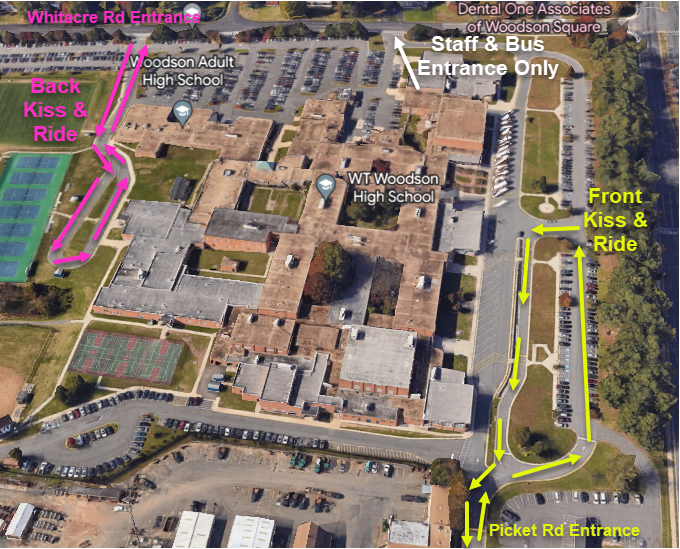
DO NOT park at the shopping center across the street; they will tow your car.
Remember, students are expected to be in class at 8:10am, not walking in the doors of the school. If they are tardy due to a late kiss and ride drop off, it is an unexcused tardy (UNT). If your child(ren) use the school bus and the bus is late, students are marked excused tardy (EXT) in SIS attendance.
Please know that school staff and the SRO are not permitted to direct traffic which is why it is even more important that students are at school by 8:00am, to ensure any backup of traffic does not cause your child(ren) to be unexcused tardy (UNT) for class.
Student Parking Passes
Parking passes for the 2024-25 school year will be available for purchase online only. Information on how to purchase parking passes will be released in mid-August. For planning purposes, the cost for a full-year parking pass is $200.00.
Please note that once the form goes live, an email address belonging to a parent or guardian is required when completing the application. Applying for your permit does not grant you the privilege to park on campus. Permits will be issued once Woodson High School can validate that all required information is submitted and any outstanding fines and fees paid.
Once submitted, please allow two school days to process the application. Students may pick up their parking permits in E116 during their lunch periods only.
Once issued, parking permits must be displayed in students' vehicles while parked on campus. Students must park in designated sections based on their grade level. Please refer to the map at the end of the application. We do not have assigned spaces. All parking spaces are on a first-come, first-serve basis.
Any violation of the parking guidelines can result in the issuance of a parking violation. Failure to resolve a parking violation(s) can result in the revocation of the privilege to park on campus.
Bus Numbers and Schedules
All parents should access their SIS ParentVue account to ensure the Transportation Intent for each student is accurate. All parents/guardians should receive an eNotify message directly from Transportation on August 9, 2024. That email provided details on the transportation intent process for families. If adjustments are needed, click on “Edit Information” to make changes to your Transportation Intent.
Transportation assignments for the first day of school, August 19, 2024, will become available on August 12, 2024, and changes may be made up to August 16, 2024.
Here Comes the Bus® app is a school bus tracking app that provides real-time bus location. This helps parents and students get to the bus stop on time.
Late Bus
Late buses for Woodson are on Wednesdays only and will start the week of September 4th.
Late buses depart Woodson at 4:30pm.
Technology
Laptop Distribution
Starting on August 6th, we will be distributing student Chromebooks. Parents do not need to attend. However, if a parent needs to pick up the student Chromebook they will need the student id number in order for one to be checked out.
Distribution:
Friday, August 16th, 10:00-1:00 Library
If your student did not get a chance to pickup their laptop prior to school starting, laptops will be distributed either during PE classes or Social Studies classes the first two days of school.
If your student retained their school issued laptop this summer, they will continue to use that laptop for the 2024-2025 school year. They will not receive a new one during distribution days. If a student has a device that is not working or is damaged, they can come during any of the distribution days to receive a replacement.
Each student should bring their laptop on the first day of school fully charged and ready to go.
Every student must take a computer due to testing purposes. To take the PSAT/SAT, SOL, or AP test, each student must take the assessment on an FCPS device. As a result, we require each student to take an FCPS laptop even if a student decides to use their own personal device.
If you have questions, please contact our Woodson Tech Team at @email
Tech Help
Students can e-mail @email to make an appointment or create a support ticket. The students teacher can also e-mail and if the tech team is available in their office the can be released from class to go get tech support.
- Monday mornings 7:45-8:10 a.m.
- Wednesday afternoons 2:55-3:30 p.m.
- Monday-Friday students can come during all lunches.
Student Tools
Lockers
All 9th and 10th graders will receive a hallway locker. Locker assignments and combinations can be found in StudentVue once schedules go live at 6am on August 15th.
A google form will be sent out soon to all 11th and 12th graders to opt in to being assigned a hallway locker.
Athletic Lockers - If your student is participating in Woodson athletics and need to store their athletic equipment during the school day in a locker, they can utilize the sports lockers near Door 5 and the dance studio. They are not assigned and the student must bring their own combination lock. If items are left unlocked in these specific lockers, Safety & Security will remove the items.
Cav Kiosk
Students looking for information or daily announcements? Be sure to bookmark the Cav Kiosk.
StudentVue
Students are expected to regularly check SIS StudentVUE, where they can view class schedules, grades, report cards, and more. The gradebook in SIS is the gradebook of record, so students should look there for grades rather than Schoology.
Schoology
Students will continue to use Schoology as our learning management system. Students will login using their student ID and FCPS network password. Parents who have a ParentVue account will have read-only access to view their child’s Schoology courses and will use their ParentVue username and password to login to Schoology. If you wish to access Schoology, but do not have a ParentVue account, please visit this site to register for a ParentVue account. View this video for an overview of how to navigate Schoology. Students will be able to access their courses via Schoology by the first day of school.
Securly (E-hall Pass)
Securly is a hall pass system that supports student accountability and safety during the school day.
Students will receive this information as it becomes available the first week of school.
School Policies
Attendance
FCPS is updating the attendance reporting process beginning at the start of the 2024-25 school year. Parents and caregivers will have the option to report full day absences directly through ParentVUE starting the first day of school, August 19, 2024. This new feature aims to streamline the attendance reporting process and enhance communication between parents and schools. This change will make it more convenient for parents and schools to manage students' attendance while ensuring the highest level of security.
Parents and caregivers can still report full day absences by calling the school or sending the student in with a note to the attendance office.
It is important for all students to be on-time to school and to each class period. Parents will be notified if their child is absent or tardy for a class.
Please review our Attendance Reporting guidelines for late arrivals, early releases and other important attendance updates.
SR&R
SR&R will be distributed when it becomes available.
Honor Code - Artificial Intelligence
Artificial intelligence (AI) is technology that enables computers and digital devices to learn, read, write, create and analyze. There are many different AI tools available. Some of these tools can analyze data to make predictions, decisions, or even create content. Teachers will let students know when it is okay to use AI for assignments, and they will explain how to credit AI sources properly. Teachers will also guide students on how to present their work and describe how they used AI. It’s important for students to follow the Honor Code to ensure they are acting honestly. Students should not use AI for an assignment unless their teacher has allowed it. Students should be able to explain their assignments and show they understand the work they turn in. AI tools can sometimes provide incorrect information, known as “AI hallucinations,” so it's important for students to verify what AI generates. They need to ensure it fits the goals of the project and is suitable for the intended audience. Ultimately, students are responsible for the content they submit.
Before using AI tools on assignments, students should ask their teacher(s):
- if AI can be used on any part of an assignment,
- how it can be used,
- how to show their work, and
- how to cite or explain their use of AI.
In general, students should not enter any of the following information into AI Tools:
- personal information (name, date of birth, etc.);
- education records (grades, transcripts, etc.); and
- work that belongs to others.
You can search the FCPS Digital Ecosystem Library (DEL) using "AI" (in quotes). It will show you which AI tool features are approved for use on FCPS devices or networks. The DEL provides information on approved audiences for each tool. Student use of AI must comply with the Student Rights and Responsibilities (SR&R). This includes the Acceptable Use Policy in Appendix A of the SR&R.
Personal devices may enable access to AI tools not approved in the DEL.
- Teachers will not require the use of AI tools that are not approved in FCPS.
- Parents/Caregivers decide what access to AI tools is appropriate on personal devices.
- Parents and students should read the AI tool's terms of service and privacy policies. Find out what kind of information the AI tool can collect, use, and share and what age students must be to use the tool. Check who retains rights to the data entered, the ability to delete data, and the ability to opt out of data sharing. Be aware that some AI tools may keep the information students enter and use it without permission. Students might not keep all rights to their work.
- Students should be careful with any information they give an AI tool.
Parents can explore resources from CommonSense Media: Resources on AI and Parent Tips and FAQs.
Regardless of whether a student uses a personal device or an FCPS device, students must follow teachers' expectations, the Honor Code, and SR&R.
Honor Code
Honor Code information will be distributed when it becomes available.
Academic Supports
Library
Library Hours
Monday –Friday, 7:30am – 3:15pm
Late Bus Day (Wednesday) 7:30am-3:45pm
Questions? Contact Lisa Muir or Erinn Harris
Math Center
Varsity Tutors
Varsity Tutors is now available for 24/7 online tutoring services to FCPS students at no cost to families. Online tutoring is available in English and Spanish. Visit our Varsity Tutors webpage.

